Review: Creative Zen 8 GB
Faced with stiffer competition from Apple as well as Microsoft, Creative has updated its venerable Zen series. The new Zen (just Zen) uses flash memory and is available in sizes ranging from 2 GB to 32 GB. It's an excellent iPod alternative, although the video support could be better.
The Zen, which comes only in black, is a little smaller than a credit card. Unlike most iPods, the Zen has a landscape orientation. This means that it can have a pretty large screen for its size at 2.5 inches (which is bigger than the comparable iPod Nano). The controls for the player sit to the right of the screen and are actual tactile buttons as opposed to touch controls. A set of mediocre earbuds are included with the player as is an inexplicably short mini-USB cord.
Setting up the player is easy enough, if not a bit time-consuming. What takes up much of the time is updating. Upon installing the software from the CD, Creative's auto-update will prompt you to not only update said software but also the firmware of the player itself.
Adding music is easy as you can either add files with compatible programs like Windows Media Player or with the included Zen Media Explorer. My player hung up a couple of times when transferring a lot of files but after that, I've had no trouble with it since.
The TFT screen on the Zen is colorful and bright. Videos look very nice. You might want to invest in a screen protector or case of some kind, however, because the screen is plastic and can scratch easily.
The menu uses large, easy-to-identify icons and is pretty simple to navigate. In addition to navigation buttons and play/pause, the player has a “back” button, a “menu” button (which provides a context relevant menu on every screen), and a shortcut button that can be configured to do any number of tasks.
The Zen has quite a few features, including some firsts for Creative players. One of the more attractive features of the Zen is that it can play unprotected AAC files. This means that it can play the files you create in iTunes as well as the DRM-free iTunes Plus files from the iTunes store. I downloaded an iTunes Plus release and it played just fine on the player, complete with album art. In addition, the Zen also supports audiobooks from Audible.com.
Another nice feature is an included SD card slot. The Zen supports all types of SD cards, including the new SDHC cards. If you don't have a card reader, you can still put files on your card with the player. It has a removable disk mode that lets you add and delete files from the SD card like a flash drive when you connect the player to your computer. Although you can import any photos on your SD card directly to the player's memory, it treats music and video files on the card as separate from the other files on your player. This means that you actually have to go to the memory card section on the player in order to open them up.
Like many non-iPod players, the Zen features a built-in FM tuner with more than enough preset slots. It also has a built-in microphone that can be used to record audio. The Zen can also display photos and slideshows. You can even use any photo on the player as the background for the main menu. The Zen can sync contacts with Microsoft Outlook and has a clock with alarm function.
The Zen also plays video and this is where the player's biggest flaw is. Apart from supporting some video services (like Amazon's Unbox), the player only natively supports MJPEG and WMV9 (as well as XviD, provided that it meets certain parameters). This means that every other file, from simple AVI to the various forms of MPEG, has to be transcoded in order to be played on the device. Transcoding software for the player is included and, fortunately, the process doesn't take as long it could.
Overall, the Zen is an excellent player that's perfect for someone looking for something other than an iPod. The audio quality is very good and it's easy to use. The battery life is pretty decent as well. The best thing about this player, however, may be the price. A recent price drop means that you can get a 16 GB Zen for the same price as an 8 GB iPod Nano. Even if you've already had an iPod, the Zen is definitely worth checking out.
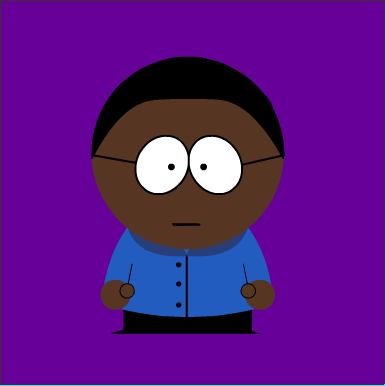

Nice write-up. Can you give me more info about the SD card feature? Can the player shuffle songs between internal memory and the SD card, or can it play one or the other at a time. I'm trying to figure out if its worth it to buy the 32GB player, or get 16GB + 16GB SD card.
ReplyDeleteHi.
ReplyDeleteThanks for the comment.
In regards to the SD card, you can either shuffle songs on the internal memory or shuffle songs on the SD card. It won't shuffle songs together from both.
Also, it won't shuffle songs from different folders on the card. I put two folders of music on my SD card and when I put it in shuffle mode, it only shuffled the songs in the folder.
Hope that helps you make a decision on the player.
Thanks for the review. I wanted to know if the zen treated music on the sd card separately from that on the internal memory. You addressed that specifically. Much appreciated.
ReplyDeleteI know this is WWAAAYYY later than you posted this, but what are you going to do. Nice review on the player btw. I have the 32gb player, which I bought to replace my Creative Zen Vision: M 30gb, which replaced the Zen Sleek Photo 20gb I've found that I absolutely love the flexibility and reliability of Creative products overall. I can use any variety of formats and use many different music sites to download songs (Rhapsody, Napster, et. al.). I think its also important to note that you have to use the Zen Media program to transfer the iTunes tracks onto your player...at least that's what I've discovered having done it a couple of times. That was the only way I could get it to work...and it did without any difficulty. Just click the appropriate icon in the Zen program and follow where it leads you.
ReplyDeleteAnd you are very right about the screens...ALL Creative players have shit screens that scratch very easily. I've found that having a screen protector is essential for prolonging the life of your screen. My Vision: M scratched terribly even with a case. So take it from me, USE A SCREEN PROTECTOR! The best screen protector I've found is actually the protectors for the PSP. If you cut the protector in half, you can get 2 uses out of one sheet. AND, best of all, it almost fits the screen perfectly. I use the PSP brand. Like ALL SCREEN PROTECTORS, there will be bubbles. Just try to be careful. And bubbles are way less annoying than huge scratches and scrapes all over your screen. If you can find a cardboard applicator, it will decrease the bubbles dramatically.
im not sure if you can or not but if you can how do you reset the internal memory. thanks anyone who can answer it would be excellent if you could answer
ReplyDelete